Review: Samsung’s Note 10+ scores as a premium productivity tool
By Edwin Yapp September 26, 2019
- Best productivity smartphone courtesy of great S Pen functions
- Hefty price to pay; camera not best-in-class, but still very acceptable
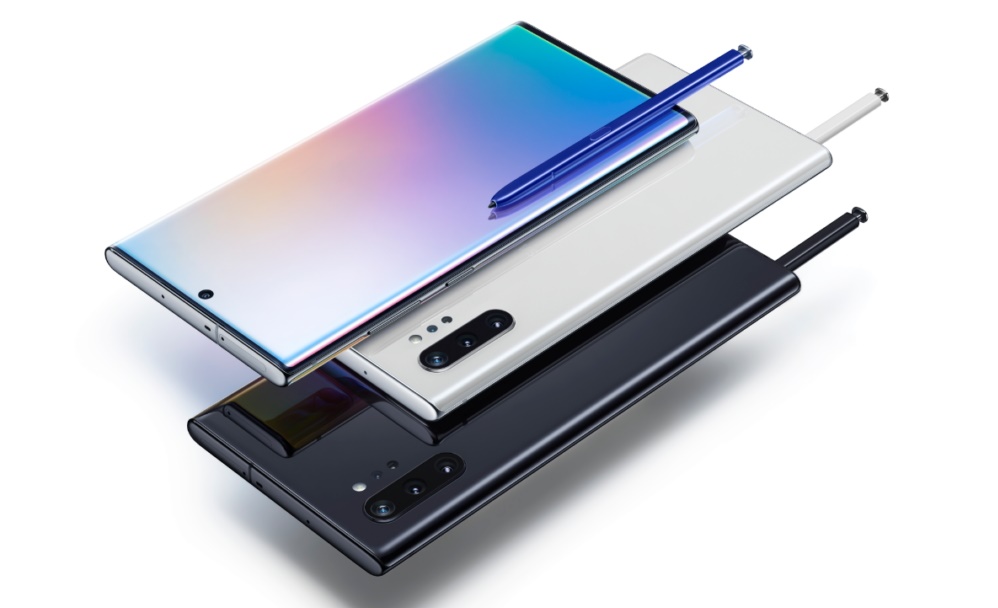
SO I finally got my hands on the Samsung Galaxy Note 10+, about six months since I did the review on its sibling, the Samsung Galaxy S10+.
Back then, I concluded that the S10+ was a worthy 10th anniversary smartphone and that it had all the bells and whistles the market has come to expect from a high-end device but yet is still a classic in its own right. Build quality was great, there were features aplenty and battery as well as camera performance were top-notch.
As most readers would know, the Samsung “S” series of smartphones usually comes out in the first half of the year, and its primary market is high-end users. The “Note” series, usually introduced in the second half of the year, meanwhile builds on that by updating its hardware and software specifications from the “S” series and is packed into a form factor that includes a stylus.
The “S Pen” as it’s known – largely for those who feel they need pen-like functions – has been the mainstay of the Note series. I’ve always shunned the use of a stylus as I often felt that it was more of a gimmick than something that adds value to a mobile professional.
However, I’ve decided to give it a try this time around, and came out somewhat quite surprised at myself for liking the use of the stylus.
Design and build
You can find all the detailed specs here, so I won’t repeat them. The Note 10+ is a big smartphone. Stretching 6.8 inches across, I find it hard to believe that the first tablets that came to market were as small as 7-inches. But in reality, it doesn’t feel big at all. I’m already sporting a OnePlus 6T, which measures 6.4-inches across so it doesn’t feel too unwieldy.
This is thanks to the Infinity-O (3040x1440) display, or what is known as the bezel-less feel of the edge-to-edge display of the Note 10+. I’ve not always been a fan of these displays for fear that it would crack if I were to drop the smartphone, but there is no denying that the edge display accommodates a big screen without having to make the phone as big.

Weighing in at 196 grammes, the Note 10+ does feel a tad heavy. But I suspect for most users, which would invariably be high-end, productivity-based users, the extra weight would be easily traded off against the numerous features and the Corning Gorilla Glass 6 protection and a hefty 4,300mAH battery.
What I came away impressed with was the sturdy build quality of the Note 10+. There is no doubt this is a top-end smartphone akin to what I said back then about the S10+. Looks-wise, I think the Note10+ builds on the already great looking S10+; and the new Aura series of colours – glow, black, white and blue – is a nice touch too.
The super Amoled screen is great to look at and the brightness is ample even under bright sunlight. Colours were also balanced and natural, not too saturated. As I recall, the thing that irked me about the S10+ was the asymmetrical placement of the front cameras. That and the fact that the pinhole cameras were too big and looked odd being black.

Samsung has fixed this making the pinhole camera much smaller in diameter and moving it back to the centre. At the back, it also made the bank of three rear cameras vertically rather than horizontally placed, which is again a great move.
The exclusion of the dedicated Bixby button is another good move but the shift of the power button to the left side of the smartphone aligned with the volume rocker button was, to me, a bummer. Also do note that the Note 10+ now does not have a headphone jack, which can irk some users.
The Note 10+ has dual firing speakers, supports fast charging via USB-C port, and has IP68 dust and water certification. The three-camera setup enables you to take wide, tele, low-light and bokeh effects. The front camera is powered by a single 10MP wide angle unit.
Also included is the ultrasonic fingerprint reader first introduced by Samsung in the S10+. For the most part, it works, except when your fingers get clammy with sweat or if they are wet from washing off after exercising.
It also sports a facial recognition unlock. Setup for these features were quick and straightforward. That said, Samsung advises that facial recognition may not be as secure as PIN-based security, so do note this when using it.
Insofar as design goes, the Note 10+ is top-notch, right up there with the rest of its flagship competitors.
Battery and performance
One would expect the Note 10+ to effortlessly pass the day without a hitch, and I’m glad to report that it did. Even with running a full length feature film on full brightness, working and surfing on the unit the whole day via WiFi and mobile data, a few spots of games, music playback, camera and video recording, playing YouTube videos, the Note 10+ still had about 30% left in it.
This was backed up by screen-on-time that easily cracks seven hours of usage. On some days, it can even surpass eight hours, depending on how my day went.
My standard Netflix movie test also proved that the Note 10+ could go the distance: a two-hour feature film at full brightness and volume only sapped about 18% of the battery life.
And when quick charge was needed, it was impressive. Thanks to the 45W fast battery charging, I went from 1% to 39% in a mere 15mins, while a further 10mins (total 25mins from 1%) got me to 55%. The Note 10+ is equipped with wireless Qi charging as well as reverse charging – charging devices as a battery pack – but as useful as these features are, I didn't test them.
The unit I had for review sports a Samsung Exynos 9825 8-core chip. A benchmark test with AnTuTu was impressive with the Note 10+ churning out a score of 346,186, which the app says beats 99% of smartphones out there. Just for comparison, the Huawei Mate 20X came in at 303,917 while the Samsung’s own S10+ came in at 328,493.
Practically speaking, I didn’t find any issues at all with the performance of the Note 10+. Opening multiple apps and working concurrently with them didn’t feel slow at all. Playing Asphalt racing game was also a good experience. This can all be attributed to the ample processing power, the 12GB RAM, and 256GB of storage running on UFS 3.0.
The Note 10+ sports the latest Samsung One UI paired with Android Pie (9.0) and the UI experience is much better compared with older Samsung UIs. As mentioned in my S10 review, navigating around the Note 10+’s menus did take some while as there is just so much to explore, but with time, you’ll get used to it.
The S pen

So we come to the reason why the Note 10+ exists: The S Pen. Among the major things you can do with the S Pen are:
- Create notes: convert hand-written text to block text;
- Smart select: Grab a screen’s view and get that onto other windows or apps;
- Screen write: take a screenshot so that you can annotate it;
- Send live messages / AR Doodles: Draw on a video, align them and have them hover over the subject; and
- Translate: hover over a text and utilise Google translate within web pages or apps.
Those who have used previous Samsung Note Series of smartphones would already be familiar with these apps. What’s new with the Note 10+ are the S Pen gestures.
The Note 9 departed from the previous iteration of the S Pen in that it added a Bluetooth component into it, something that wasn't present in the Note 8's S Pen. The added communication means that the S Pen on the Note 9 is able to communicate with the phone to control play and pause functions for music and presentation apps, and to act as a remote clicker to your camera app.
The Note 10 continues this functionality and adds a new one called Air Gestures – which allows the user to move the S pen like a magic wand and create actions based on your movement.
For example while on the Netflix app, you can press the Note 10+ S pen button and wave it up to increase the volume and likewise wave it down to decrease the volume. You could also make clockwise and counter clockwise motions for different modes when using the camera app, or any other app that supports such motions.
For the most part, it did work. But unless you're big on showing off this feature and do not mind people looking at you funnily, I find the gestures too impractical to be used on a daily basis. For instance, it would be far simpler just to press the volume rocker up or down to adjust the sound.
For me, the real power of the S pen is in its productivity element. With the S pen you can shuffle between apps, copy and paste what you need, annotate on PDF copies using apps such as Squid, and do real work. On the market today, there isn't a better option for such functionality, as far as smartphones are concerned (not counting tablets).
Speaking of interacting with other apps, Samsung has increased support for integration with Microsoft. Whatever notes you've taken on Samsung Notes can be easily moved directly into Word or PDF, should you wish.
As a first time user of the S Pen, I can testify that the writing is smooth and accurate and as a stylus, it is a joy to use compared with other non active styluses which are capacitive in nature.
If there is only one weakness it’s that the S Pen gets cumbersome to use after a long while as it's too thin to hold for more than 30mins while taking notes.
Camera and video

I haven't had the pleasure of using class-leading cameras such as the one on the Huawei P30 Pro, so I must admit that my experience is somewhat limited by comparison. Still, I did find the quality of the pictures taken by the Note 10+ pretty good.
The cameras are essentially the same ones found on the S10+ except for some minor tweaks on the focal length and the addition of image stabilisation on the Note 10+. I remember coming away quite impressed with those pictures I took with the S10+, especially the low light ones, so I didn't expect the Note 10+ to fall far behind.
True enough, pictures taken by the Note 10+ were crisp, clear and naturally balanced. Low light was as good as the Note S10+, and the image stabilisation worked as advertised. And the viewing of the pictures taken were complemented well by the brilliant Note 10+ display.
Night mode pictures were quite sharp and I liked the fact that they had a natural feel to them despite the fact that software algorithms were manipulating the shots to brighten and sharpen them. Other night modes I've tried tended to overdo things, resulting in the pictures becoming very unnatural.

There is even a quintessentially Malaysian feature, a mode called “Food,” where users can zoom on your favourite items. Talk about being fanatical about picture taking! By all accounts the pictures taken were quite mouth watering.
A new feature added to the Note 10+ is a feature called Live Focus Video, which is essentially a bokeh effect on video mode. Bokeh, or more commonly known as "portrait" mode is the blurring of the background where the picture focuses on the object being taken.
This feature is pretty neat but IMHO will only appeal to those who are big on videos. Lastly, the Note 10+ also features a zoom-in mic function for video that is being recorded. When zooming in, the mic picks up the audio on the object being focused on. Again, a neat treat but only for die-hard video fans.
All in all, the camera and video are great features to have and should fortify Note 10+’s position as a great overall smartphone for professional users.

Conclusion
As a professional who spends a lot of time interviewing, writing and editing, I found the Note 10+ a good justification to invest in. The Samsung Note series has always been designed with productivity in mind and I think the Note 10+ builds on an already good iteration of the previous generation of Notes.
If you are a professional who likes the use of a pen as an alternative to writing on paper, the Note 10+ will serve you well. However, the downside is the pricing. At RM4,199 for the 256GB variant it is a hefty price to pay for such as device. Even more expensive is the 512GB Note 10+, which goes for RM4,799.
One option is that you can go down by RM500 by choosing the Note 10, which obviously has fewer features but a friendlier price. Another option a tablet with pen/pencil functionality, which can be found in Android, Apple or Windows variants.
The Note 10+ may not have class-leading cameras but all-in-all, it is currently gets my vote for the best productivity tool in the market today.
Related Stories :


