Asus unleashes its touchpad-screen hybrid ZenBook Pro 15 in Malaysia
By Chong Jinn Xiung September 4, 2018
- New Screen Pad combines touchscreen with a touchpad
- Slim aluminium unibody laptop that looks luxurious

EVERY so often there is a laptop that breaks out of the conventional designs that we are used to seeing.
The Asus ZenBook Pro 15 is one of those rare devices that attempts to do something completely different from other laptop manufacturers.
What are we talking about? Well, the headline-grabbing feature of the ZenBook Pro 15 is its use of a second screen underneath the trackpad. Asus dubs it the Screen Pad, touchpad combined with a 5.5-inch FullHD touchscreen.
Using the F6 function key toggles the Screen Pad between touchscreen mode and touchpad mode. In use, the Screen Pad can be used with dedicated Screen Pad apps include accessing shortcuts to your favourite apps, make calculations, control videos, look at your Calendar tasks and even act as an extension to the main display.
Selected desktop apps, though at present limited to Microsoft Word, Excel and PowerPoint, offer adaptive menus and editing controls for an enhanced degree of control in productivity apps.
Off the bat, the ZenBook Pro 15 looks and feels the part of being a premium laptop. It comes in two colours: Deep Dive Blue and Rose Gold, packed within a slim 18.9mm all-aluminium unibody and weighs just 1.8kg.
Pop open the lid and you will be greeted by a brilliant 15.6-inch 4K UHD (3,840 x 2,160) resolution display that is said to deliver natural colours and has a 178-degree wide-viewing angle. It also features multi-touch capabilities giving users the ability to use multi-finger gestures for navigation and control. It also supports the Asus Pen for sketching, writing and annotating.
To go along with the sharp-looking display, Asus has collaborated with Harman Kardon to tune its powerful stereo speakers to sound louder and deliver sound unheard off on a laptop.
For heavy typing, users are in luck because the ZenBook Pro 15 has a backlit keyboard that works well when you need to get work done in dimly lit situations.
Asus also spared no expense to give the ZenBook Pro 15 an extensive array of ports with two USB 3.1 Type-A ports, two Thunderbolt 3 USB-C ports, HDMI and a microSD card slot.
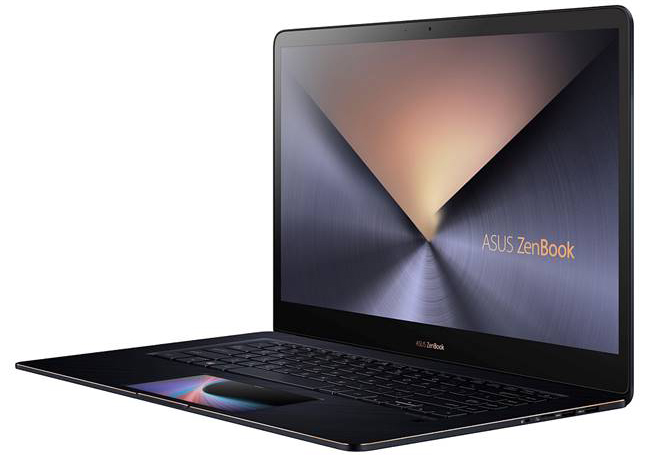
Asus claims the ZenBook Pro 15’s 71Wh lithium polymer battery can deliver up to 9.5 hours of productivity and has a fast charging feature that gets the laptop up to 60% capacity within 49 minutes.
The ZenBook Pro 15 is all about performance and power. Asus has it such that it can be configured up to an 8th Generation Intel Core i9 CPU, a Nvidia GeForce GTX1050Ti, 1TB of storage and 16GB of DDR4 RAM.
To help secure the ZenBook Pro 15 it has a fingerprint sensor that works with Windows Hello technology so there is no need to type a password whenever you want to log in.
According to Asus, the ZenBook Pro 15 will be available from Aug 28 onwards with a starting price of US$1,460 (RM5,999) for the base model and goes up to US$2,677 (RM10,999) for the top-of-the-line model.
Related Stories:
Review: Asus’ ZenFone 5 a notch above mid-range smartphones
Review: Asus ZenFone Max Pro M1 has a monster battery that goes on and on
Asus Republic of Gamers announces ROG Conquest Penang State Championship 2018
For more technology news and the latest updates, follow us on Facebook, Twitter or LinkedIn


