Lenovo Yoga Book: Have notebook, will travel
By Chong Jinn Xiung May 27, 2017
- Travel-friendly companion notebook that is great for note taking and sketching
- Sits in between a tablet and full-on notebook

CONVERTIBLE or hybrid notebooks, however you want to call them, are the “in-thing” among PC makers. They are described as multipurpose devices that fill the need for mobility and productivity that tablets are unable to meet.
The Lenovo Yoga Book looks like a fun experiment. It’s as if someone had challenged its designers to fit a Windows device inside an A4 notebook. And succeed they did.
There are two versions of the Yoga Book, one running on Android and the other on Windows 10. As far as hardware is concerned both the devices are near identical. This review will cover the Windows version of the Yoga Book and, with that, let us get down to it.
Design
The Yoga Book is a technical marvel that deserves attention, as it is one of the thinnest convertible notebooks in the market to date.
It has a 10.1-inch full HD (1,920 x 1,080 resolution) screen that is surprisingly bright though colour accuracy looks to be a bit off. Suffice to say this is not great if you are editing photos but then again, this isn’t the sort of machine that you would use for serious photo editing.
As far as ports go, you get a micro-USB port that is used for charging, which makes it really easy on your bag as you can use your smartphone charger to power it. There is also a micro HDMI output for connecting it to an external display for presentations.
Not to worry headphone aficionados, there is a 3.5mm audio jack here so you can still plug in your favourite pair of wired headphones.
The Yoga Book’s hinge looks as elegant as it is practical, resembling a watch hinge curled up and unfolded when deployed.
Part of the magic in the Yoga Book is how flexible it is as it can be used in four different modes. Open up the lid and you can use it as a regular notebook while folding it all the way back to use it as a tablet. Lay it flat on a table at 180 degrees and you can use it as a drawing pad or simply fold it at a 45-degree angle to use it in viewing mode.
In order to maintain its miniature size, the Yoga Book does away with a lot of things. You won’t find any USB, Ethernet ports or even a physical keyboard on it.

The “Halo” keyboard as Lenovo calls it is actually a sheet of glass that uses a combination of backlighting and capacitive sensors together with vibrating haptic feedback to simulate the feeling of typing.
Truthfully, the “Halo” keyboard, while a step up from using the on-screen keyboard of Windows 10, is still a challenge to type with. Touch typists, i.e. those who type without looking at the keys, will struggle to get typing at their regular speed.
There is no auto-correct present so expect to make many mistakes and regularly re-type words.
At best the “Halo” keyboard helps you fill in web forms and queries in Google but don’t expect to type a whole essay out with it, not without tearing a few strands of hair out.
At a press of a button, the keys disappear and the surface turns into a fully functional Wacom tablet that Lenovo calls the “Create Pad”. Using the provided stylus that is really sensitive allows you to draw, sketch or take notes with great ease.
By far, the Yoga Book’s most unique and best feature allows you to clip any paper notebook onto the “Create Pad”. This allows you to write a physical note as well as save a digital copy of OneNote. It is a pretty handy feature that is perfect for note takers to save two copies of their notes at once.
Performance

As mentioned earlier, the Yoga Book in DNA’s possession runs on Windows 10, so you can come to expect a full-on desktop experience with this device.
Yes, you can install your favourite desktop programmes on it though don’t expect to do video editing with Premiere Pro, photo manipulation with Photoshop or play any games on the Yoga Book.
This is because it comes with very modest specs at best. The quad-core Intel Atom x5-Z8550 (1.4Ghz) processor coupled with 4GB of RAM and integrated graphics isn’t going to set anyone’s world on fire.
In use, the Yoga Book held up as a device primarily for consuming content and basic day-to-day use.
To put it to the test we had the notebook running Google Docs while browsing the Internet on Chrome with several browser windows opened along with Netflix streaming a video in the background and there were no issues with it.
Speaking of streaming, the Yoga Book is a surprisingly good device for catching up on TV series. Most notably the Dolby-powered built-in speakers sound surprisingly loud for a notebook of this thickness and size.
With 64GB of onboard flash storage there isn’t a lot of room available, so manage your programmes and downloaded content wisely.
Fortunately, you do have the option of expanding the available storage with a microSD card via the slot on the left side of the notebook. It supports up to 128GB microSD cards, which should be sufficient for most usage.
When it comes to battery performance, the Yoga Book really holds its own like an ultra-marathon runner compared to full sized notebooks.
You can easily get roughly five to eight hours of use depending on how hard you push it. That in itself is more than sufficient to get you through a typical work day.
Even if you are running low on battery, you can power it with a standard power bank. So even if you take it on a full day out of the office, just pack a few big power banks with the Yoga Book and you should be good to go.
Conclusion
The Lenovo Yoga Book is an excellent device to have if you often find yourself working out of the office. Its compact design and convertible forms from tablet to notebook make it terrific for road warriors.
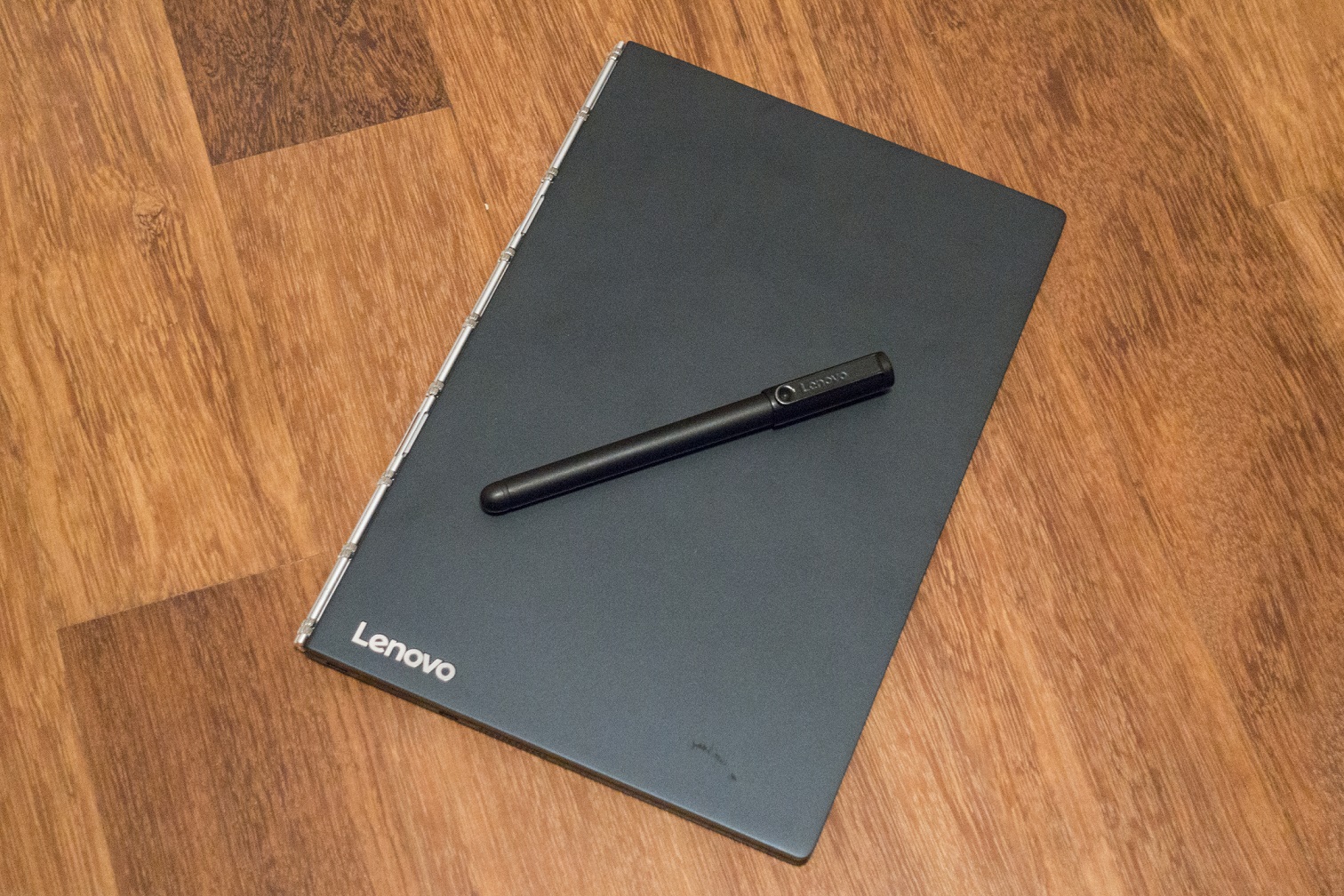
The “Halo” keyboard is not going to win over any die-hard touch typists, but at the very least you can type a short essay if you try hard enough. The drawing tablet like “Create Pad” that it converts to makes it a must-have for an artist who loves to sketch while on the go.
It isn’t a performance powerhouse but for basic everyday tasks like web browsing and watching as well as streaming video, it is perfect.
With a retail price of RM2,599, Lenovo’s Yoga Book is not nearly as expensive as a full-size notebook but it does cost more than the average tablet. Still, the Yoga Book makes for a great secondary notebook if you want something that is travel-friendly.
Related Stories:
Lenovo puts its money on the PC market
MSI’s Camo Squad takes a walk on the wild side
Lenovo ThinkPad X1 Yoga: A sleek 2-in-1 business notebook
For more technology news and the latest updates, follow us on Facebook,Twitter or LinkedIn.


